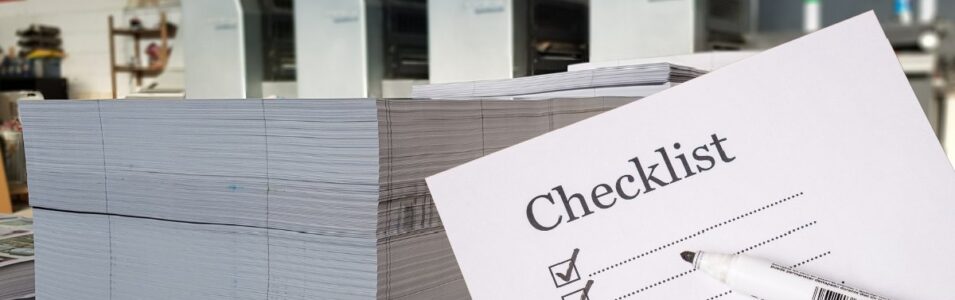Printing Checklist
The definite list you need to prepare your file for printing.
When you send files to a professional printer there are a few things that you should check first. This will ensure your files can be printed faster and also will cut down on any alteration fees.
Here are our top 5 things to check through on your document before you send it to print.
Does your document have bleed?
Do you have 3mm of bleed on each side of your document? Bleed is the extra 3-5mm that you add to your documents outside of the size you want the final document to be. You need to add bleed to any images or coloured areas you want to fill to the edge of the page.
What dpi is your file?
For printing, all files should be 300 dpi (dots per inch). This includes any images used within your document, make sure these are set up at 300dpi before sending your files. Especially important to check if you have downloaded any images from the internet.
Has the file been set up at the correct size?
This may seem obvious but have you set up your document to the same size as the final printed product? If you are creating a business card for example you may think that its A8 (74mm x 52mm) but the most common size for a business card is actually 85mm x 55mm
Is any of your text outside of the margins?
Do you have any text close to the edge of the page? Opposite to bleed, margins ensure nothing gets cut off from your document. We like to have all text and logos at least 5mm away from the edges of your document.
Is it saved in the correct format?
PDF is the most common format for files, high res JPGs or EPS files are also fine. As mentioned above the most important thing with any of these formats is to check that the files are 300dpi.
Follow this checklist the next time you send your files to print and your final printed products will look amazing every time.
If you want some more information or help with setting up your files get in touch with Black Square today.