5 Most Common Image Files Types
The top 5 most common image file types and when to use them.
Do you know the difference between a JPG and a PNG or even what the abbreviations stand for? Unless you have a background in design it’s almost like a different language when it comes to understanding the many different image types and extensions. But whether you are attaching something to an email or creating something to be printed or used online, making sure you use the correct file type can help ensure that things send, look and print as you expected them to.
We have broken down the 5 most common image file types and when you would use them.

1. JPG – The most common image type
JPGs (Joint Photographic Experts Group) are the most common image file type. If you take a photo on your phone it is most likely to be a JPG. JPG files can be used in both print and online and saved in both high and low resolution depending on what you need them for. It is important with JPG files that you use or supply them at the final size that you need for each project as the quality of the image will decrease if it is made smaller or bigger. Most of the images you will use will be JPGs unless you need a certain feature on them such as a clear background or to move, see below for the other image file types that you can use for this.

2. PNG – Used for online images with clear backgrounds
PNGs (Portable Network Graphics) are mainly used for online images such as a logo or illustrations. Unlike a JPG, PNG files do not lose quality if the size is increased or decreased. This does however lead to larger file sizes, which can cause performance issues and slower website loading if too many are used. Therefore it’s best to only use PNG files when you need them, like for your logo and then keep other images as JPGs.

3. GIF – An animated image
GIF (Graphics Interchange Format) are most commonly used for short animated images and graphics online. They are a compressed image format that uses fewer colours than a JPG or PNG so are best suited to simple graphics rather than photos as the quality of the image isn’t very good. Animated GIFs have become popular across social media to post memes and other short humorous clips.

4. PDF – Adobe created document type
PDF (Portable Document Format) is the most common file format for sending files to a printer as you can include crop/trim marks and bleed necessary for professional printing. PDFs can include both images and text and don’t compress your images (unless set to do so) so keep your images looking high quality. PDFs are also a great way of sending documents online as they can be viewed on any device regardless of what programmes you have installed.
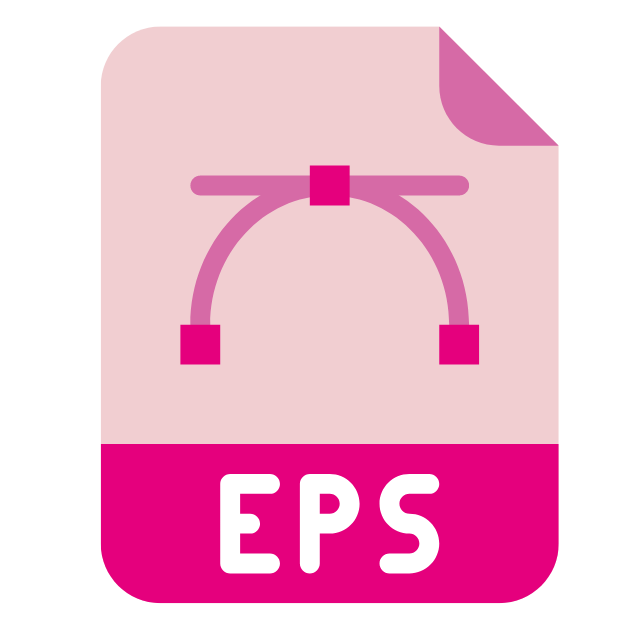
5. EPS – A vector image format
EPS (Encapsulated Postscript) is a vector image file format used most often for logos and illustrations. EPS files retain image quality even if stretched and enlarged. Usually created in an illustration programme such as Adobe Illustrator, EPS files are then editable if opened in these programs so even once you have created a logo or illustration you can edit it, which you can’t do with JPG, PNG or GIF files.
I hope that helps explain the 5 most common image file types and when you may want to use them.
There are 3 more image file types that we wanted to let you know about which are mostly file extensions from Adobe programs and although mostly used by designers, it’s good to know what programme you would need to have to use these files.
- AI – Adobe Illustrator Document
- PSD – Adobe Photoshop Document
- INDD – Adobe InDesign Document
You may also come across these 2 image file types mainly used by photographers.
- TIFF – Tagged Image File Format
- RAW – Raw Image Formats
Now you have 10 image file types that you can refer back to when you are looking at sending people images and files over email, for printing or to use online, and the 5 most common ones you will come across regularly.
If you want to know more or ask any further questions please contact us today.